#iOS 12.0
Explore tagged Tumblr posts
Text
"Starlit Letter" — The Web Event for Genshin Impact's 4th Character OST Album Is Now Available

>> Click to Take Part in Event <<
We parted in one melody
and reunited in another.
〓Event Duration〓
2024/01/18 12:00 – 2024/01/24 23:59 (UTC+8)
〓Event Summary〓
During the event, unlock 5 character tracks and share the event to obtain Primogem rewards.
〓Event Rewards〓
Primogems ×40
〓Notes〓
1. Players must have an Adventure Rank of 10 and above to activate the gift pack, and each UID can only receive the pack once.
2. The event might take a while to load due to the large amount of resources. Thank you for your patience.
3. As this event requires the use of the recording function, we recommend that you update your mobile operating system to iOS 12.0 or Android 7.0 and above, and enable voice recording-related permissions. When using the recording function, the accuracy and validity of the rating may be affected by network or force majeure. In the case of a misjudgment, you can ask Paimon for help to continue the event. Additionally, you will be responsible for any disputes or damages resulting from sharing inappropriate content.
(Note: Wearing headphones may improve your experience.)
#genshin impact#genshin impact updates#genshin impact news#official#web events#what's this about recording...#at least there are cute character chibis i know that
147 notes
·
View notes
Text
For jpsekai havers, around the end of this month there'll be an update that they'll change the game's engine, you'll be required to re-download the game and theres a small change in the compatible devices.



For TLDR: it will change game engine to Unity 2022 and:
Before update on IOS: iOS 11.0 and above
After update on iOS: iOS 12.0 and above
Before update on android: android 5.0 and above
After update on android: android 5.1 and above
The old data will be replaced and updated
The game size should stay the same but they're saying to keep 5gb free just in case
The vsync setting will be removed and set to enabled by default
And it shouldn't have any FPS change in most devices.
What should I do?
I recommend:
Checking your phone's UI to check which android/iOS version you have, i hope it isnt needed but I can help with that.
If you never linked your account to google play or anything, its sure a good time to try to, just to not lose your account.
And keep the 5gb free when you update/redownload the game.
50 notes
·
View notes
Text
How to Remove iPhone 5 Locked To Owner?
youtube
Seeing the “iPhone Locked to Owner” screen? That means the device has Activation Lock turned on, and you need the original Apple ID and password to use the phone.
But what if you forgot the Apple ID or bought a second-hand iPhone? Don't worry — here are two easy ways to solve it.
Method 1: Use "Unlock with Passcode" (If You See It)
Sometimes, the iPhone gives you an option to unlock it with the previous passcode. If you see “Unlock with Passcode”:
Tap it.
Enter the passcode used before on this iPhone.
Wait for the phone to load.
Tap Continue on the Data & Privacy screen.
Finish the setup.
Go to Settings and log in with your own Apple ID.
This only works if the option is available and you know the passcode.
Method 2: Remove Activation Lock with TunesKit
If the first method doesn’t work, try TunesKit iPhone Unlocker. It helps you remove the iCloud Activation Lock without needing the Apple ID or password.
What You Need:
A computer (Windows or Mac)
The iPhone
TunesKit iPhone Unlocker installed
Supported iOS Versions: iOS 12.0 to 16.7
Steps:
Open TunesKit and select “Remove iCloud Activation Lock.”
Connect your iPhone and click Start.
Follow the instructions to put the phone into Recovery Mode, then DFU Mode.
TunesKit will jailbreak the phone.
After that, click Start Remove.
Wait a few minutes — done!
Now you can set up the iPhone as new and log in with a new Apple ID.
0 notes
Text
Etekcity Smart Scale for Body Weight FSA HSA Store Eligible, Bathroom Digital Weighing Scale with BMI, Body Fat, Muscle Mass, Accurate Bluetooth Home User Health Equipment Sync Apps
Price: (as of – Details) Specifications:Weight Capacity: 400 lb / 180 kg / 28 stIncrements: 0.1 kg≤m≤10 kg, 0.05 lb / 0.02 kg ;>10 kg≤ m≤ 180 kg, 0.1 lb / 0.05 kgWeight Units: lb / kg / stPlatform: Tempered GlassBattery: 3 x 1.5V AAA Batteries (Pre-Installed)Dimensions: 11 x 11 x 1.1 in / 28 x 28 x 2.9 cmOperating System: iOS® 12.0+ or Android™ 6.0+(Some features, service and products may not be…

View On WordPress
0 notes
Text
Meitu for iOS: The Ultimate Guide to Stunning Photo Edits on Your iPhone
Have you ever scrolled through social media, paused on a perfectly edited selfie, and thought, “How do they make their photos look so flawless?” Well, I’ll let you in on a secret—many of them are using Meitu. Originally a hit in Asia, Meitu has become a global sensation for anyone who loves editing photos with ease and creativity.
If you're an iPhone user, you're in luck. Meitu for iOS is designed specifically for your device, offering a seamless experience packed with beauty tools, filters, and AI-powered features that transform ordinary shots into works of art.
In this guide, I’ll walk you through everything you need to know about Meitu for iOS—from installation to pro-level editing tricks. Plus, I’ll share my own experiences (including a few photo-editing fails I’ve learned from).
How to Use Meitu for iOS
Downloading and Installing Meitu on iPhone
First things first, you'll need to get Meitu from the Apple App Store. Just search “Meitu,” and you’ll see it pop up with its iconic pink logo. Tap “Get” and wait for it to download. Simple, right?
Navigating the Interface
When you open Meitu, you're greeted with a clean and friendly interface. No clutter. Everything is right where you expect it—beauty tools, filters, collage maker, and even a video editor.
For a first-timer, it can feel like walking into a makeup store without a shopping list. My tip? Start with the basics:
Tap "Edit Photo" to import a picture.
Play around with filters before diving into advanced tools.
Using Beauty Features (With Caution!)
Meitu's beauty filters are powerful. Seriously, it's easy to go overboard. I remember once smoothing my skin so much I looked like a wax figure. Lesson learned.
Key features you'll love:
Skin Smoother: Reduces blemishes while keeping texture.
Slimming Tool: Subtle adjustments to facial shape.
Eye Enhancer: Brightens and enlarges eyes.
Auto Beautify: One-tap glow-up (great for quick edits).
The trick is moderation. Think of it like seasoning food—too much ruins the dish.
Fun Filters and AR Effects
This is where Meitu shines for casual users. From artistic filters to animated AR stickers, it’s not just about beauty—it’s about creativity. I had a blast turning my selfies into anime characters. Totally unnecessary? Yes. Fun? Absolutely.
Saving and Sharing
Once your masterpiece is done, hit “Save” or share directly to Instagram, Snapchat, or wherever your audience hangs out. Meitu maintains high image quality, which is a big plus for me.
Frequently Asked Questions about Meitu for iOS
Q1: Is Meitu for iOS free?
Yes, Meitu is free to download and use. However, some premium filters and advanced features are locked behind a VIP subscription. Honestly, the free version is quite generous, but if you’re editing daily, the VIP perks are tempting.
Q2: Does Meitu work on all iPhone models?
Meitu works smoothly on most iPhones running iOS 12.0 and above. Newer models with better processors handle AR effects and AI filters faster. On older phones, you might notice a slight lag.
Q3: Is Meitu safe to use?
There have been concerns about privacy in the past, but as of now, Meitu complies with App Store privacy policies. Always review app permissions and avoid uploading sensitive content.
Q4: Can I edit videos with Meitu for iOS?
Yes, Meitu has a basic video editor that lets you apply filters, beauty effects, and even trim clips. While it’s not as robust as apps like InShot or CapCut, it’s perfect for quick, aesthetic edits.
Q5: How does Meitu compare to apps like Facetune?
In my opinion, Meitu feels more playful and artistic, while Facetune focuses on precision retouching. If you want serious photo retouching, Facetune might edge out. But for casual edits, fun filters, and creative effects, Meitu is unbeatable.
Q6: Will using Meitu make my photos look fake?
It depends on how you use it. Subtle enhancements can elevate your photos without making them look unnatural. I’ve learned (sometimes the hard way) that less is more when it comes to beauty filters.
Conclusion: Is Meitu for iOS Worth It?
In my experience, Meitu for iOS is a fantastic tool for anyone who loves photo editing but doesn’t want to mess with complicated software. It’s intuitive, fun, and offers a perfect blend of beauty enhancements and creative filters.
While it’s easy to overdo the effects, with a little restraint, you can create stunning, share-worthy photos right from your iPhone. Plus, the occasional anime selfie? Totally worth it for the laughs.
If you’re still on the fence, my advice is simple: download it, play around, and see for yourself. It’s free to try, and who knows? Your next profile picture might just be a Meitu masterpiece.
1 note
·
View note
Text
How to Get Started with Disney Plus on Mobile?
Disney Plus has become one of the most popular streaming services, offering an extensive library of movies and TV shows from Disney, Marvel, Star Wars, Pixar, and National Geographic. Whether you are a fan of classic Disney animations or the latest Marvel blockbusters, Disney Plus has something for everyone. If you want to enjoy Disney Plus on your mobile device, this guide will walk you through the entire setup process.
Why Choose Disney Plus for Mobile Streaming?
Disney Plus provides an excellent mobile streaming experience with features such as:
High-quality video playback with 4K HDR support (depending on your device and plan).
Offline viewing options to download and watch content anytime.
Seamless integration across multiple devices.
A user-friendly interface that makes navigation simple.
Affordable subscription plans.
Now, let’s dive into the step-by-step process to get started with Disney Plus on mobile.
Check Device Compatibility
Before installing Disney Plus, ensure your mobile device is compatible. Disney Plus is available for:
Android devices (version 5.0 and above)
iOS devices (iPhone and iPad running iOS 12.0 and above)
To confirm compatibility, check your device’s software version in the settings.
Download the Disney Plus App
To access Disney Plus, you need to install the official app from the appropriate app store.
For Android Users:
Open the Google Play Store on your device.
Search for Disney Plus in the search bar.
Select the Disney+ app from the results.
Tap Install and wait for the app to download.
For iOS Users:
Open the Apple App Store on your device.
Search for Disney Plus in the search bar.
Select the Disney+ app from the results.
Tap Get and authenticate the download if required.
Once installed, the app will be available on your home screen.
Sign Up or Log In to Disney Plus
If you are a new user, you must create a Disney Plus account. Follow these steps:
For New Users:
Open the Disney Plus app.
Tap on Sign Up.
Enter your email address and create a strong password.
Select a subscription plan (monthly or annual).
Enter your payment details and confirm.
Click Start Watching to access the content.
For Existing Users:
Open the Disney Plus app.
Tap Log In.
Enter your registered email and password.
Tap Continue to access your account.
Activate Your Account via disneyplus.com begin
In some cases, you may need to activate your Disney Plus account via disneyplus.com begin. Here’s how:
Open the Disney Plus app on your mobile.
You may see an activation code on your screen.
Visit disneyplus.com begin on a web browser using a computer or another device.
Enter the activation code displayed on your mobile screen.
Click Continue and log in to your Disney Plus account.
Once verified, your mobile device will be activated, and you can start streaming.
Customize Your Profile
Disney Plus allows multiple profiles under one account. To personalize your experience:
Open the Disney Plus app.
Tap on your profile icon (usually in the bottom-right corner).
Select Add Profile or choose an existing one.
Set a profile name, select an avatar, and enable Kids Mode if needed.
Save your settings and start exploring Disney Plus.
Explore and Stream Content
Once your account is set up, you can start enjoying Disney Plus. Here’s how:
Browse through the home screen to find trending movies and shows.
Use the search bar to look for specific content.
Check out categories like Disney, Marvel, Star Wars, Pixar, and National Geographic.
Tap on a title to view details and click Play to start streaming.
Download Content for Offline Viewing
One of the best features of Disney Plus is offline viewing. You can download content to watch later without an internet connection.
Open the Disney Plus app.
Search for the movie or show you want to download.
Tap the Download icon (usually next to the play button).
Wait for the download to complete.
Access your downloaded content under the Downloads tab.
Adjust Settings for Better Experience
To optimize your Disney Plus experience on mobile:
Adjust video quality: Navigate to App Settings > Cellular DataUsage and choose between Automatic, Save Data, or Wi-Fi Only.
Enable subtitles: While streaming, tap the CC button to turn on subtitles.
Set parental controls: Under profile settings, enable restrictions for children.
Manage downloads: Remove old downloads to free up storage space.
Troubleshooting Common Issues
If you encounter issues while using Disney Plus, here are some quick fixes:
App not working? Restart your device and relaunch the app.
Login issues? Reset your password at disneyplus.com begin.
Buffering problems? Check your internet connection and reduce video quality.
Activation issues? Ensure you entered the correct activation code at disneyplus.com begin.
Conclusion
Setting up Disney Plus on your mobile device is quick and easy. By following these steps, you can enjoy a seamless streaming experience anytime, anywhere. Whether you’re watching your favorite Disney classics or the latest Marvel adventures, Disney Plus ensures high-quality entertainment at your fingertips. If you face any issues, the activation portal disneyplus.com begin can help resolve common problems.
0 notes
Text
TuniChèque Dévoilé : Tutoriel Complet pour Optimiser Vos Transactions
1. Présentation et Prérequis Présentation :TuniChèque est une application mobile conçue pour simplifier la gestion de vos chèques et transactions financières. Elle offre une interface intuitive pour consulter votre solde, encaisser vos chèques, et effectuer divers paiements de manière sécurisée. Prérequis : Smartphone ou tablette sous Android (version 5.0 minimum) ou iOS (version 12.0…
0 notes
Text
Xiaomi Smart Band 9 Active specs Brand NameXiaomiDesignDimensions45.9 x 26.94 x 9.99mm (Excluding strap and protrusions)Weight16.5g (without strap)Materials UsedTPU (band strap), Reinforced glass (display)Colors AvailableBlack, Beige White, PinkDisplay TypeTFTDisplay Size1.47"Display Resolution172 x 320 pixels, 247 PPIPerformanceProcessorNot specifiedRAMNot specifiedInternal StorageNot specifiedOperating SystemMi Fitness AppBatteryCapacity300mAhChargingMagnetic charging, Less than 120 minutesConnectivityBluetooth VersionBluetooth® 5.3 BLEWi-FiNot specifiedGPSNot specifiedNFC (if applicable)Not specified5G/LTE Support (if applicable)Not applicableWater Resistance Rating5ATMHealth & Fitness FeaturesHeart Rate MonitorYesBlood Oxygen Monitor (SpO2)Yes (Not for medical use, personal reference only)Sleep TrackingYesStep CounterYesActivity Tracking50 fitness modesStress MonitoringYesTemperature SensorNot specifiedSmart FeaturesVoice AssistantNot specifiedNotificationsYesCompatibilitySupports Android 8.0/iOS 12.0 and aboveMusic Storage & ControlNot specifiedCustomizable Watch Faces100+SensorsAccelerometerYesGyroscopeNot specifiedAmbient Light SensorNot specifiedBarometerNot specifiedOther FeaturesWater Resistance Depth50 meters (5ATM rating)Special FeaturesWomen's health management (Not for medical use)App Store AccessMi Fitness AppThird-Party App SupportNot specifiedPricing$50.18
0 notes
Text
Tiranga game download,
Tiranga game download,
The Tiranga game has gained significant popularity among gaming enthusiasts, offering players an engaging experience while promoting the spirit of patriotism and teamwork. If you're interested in downloading and playing Tiranga, this guide will walk you through the process, ensuring you have everything you need to get started.
What is Tiranga Game?
Tiranga is a unique game that blends elements of strategy, adventure, and community interaction. It celebrates the essence of Indian culture and patriotism, encouraging players to engage in various challenges and missions. The game features vibrant graphics, intuitive controls, and an immersive storyline that keeps players hooked.
Where to Download the Tiranga Game
You can download Tiranga from several platforms, including:
Google Play Store (for Android Devices):
Open the Google Play Store app on your Android device.
Search for "Tiranga Game" in the search bar.
Locate the official game from the list of results.
Click on the "Install" button to download the game.
Apple App Store (for iOS Devices):
Launch the Apple App Store on your iOS device.
Use the search function to find "Tiranga Game."
Select the game from the results and tap "Get" to begin the download.
Official Website:
Visit the official website of the Tiranga game.
Look for a download link or button, which may redirect you to the appropriate app store for your device.
Follow the instructions provided to download the game.
System Requirements
Before downloading Tiranga, ensure that your device meets the following minimum requirements:
For Android: Android version 6.0 (Marshmallow) or higher.
For iOS: iOS version 12.0 or later.
Storage: At least 150 MB of free space.
Internet Connection: A stable internet connection is recommended for downloading and playing.
How to Play the Tiranga Game
Once you’ve successfully downloaded the game, follow these steps to start playing:
Open the App: Tap on the Tiranga icon on your device's home screen to launch the game.
Create an Account: If prompted, create a new account or log in using your existing credentials.
Choose Your Character: Select your character and customize it to your liking.
Start Your Adventure: Follow the in-game tutorial to understand the controls and gameplay mechanics. Engage in missions and challenges to earn rewards and progress through the game.
Tips for a Great Gaming Experience
Stay Updated: Regularly check for game updates to access new features and improvements.
Connect with Friends: The game may offer multiplayer options, so invite friends to join and enhance your gaming experience.
Participate in Events: Keep an eye out for in-game events and challenges that can provide additional rewards.
Conclusion
Downloading and playing the Tiranga game is a straightforward process that can lead to hours of fun and excitement. With its engaging gameplay and patriotic theme, Tiranga offers a unique gaming experience that appeals to a wide audience. Follow this guide to get started, and immerse yourself in the vibrant world of Tiranga today!
Feel free to modify any part of the article to better suit your needs!
4o mini
0 notes
Text
Ranking the couch emojis

iOS 10.0 I love the colors! Most of these toe the line between couch and sofa so I'm defaulting to couch- but this is definitely a sofa 9.5/10
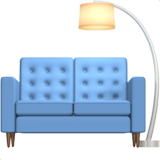
iOS 10.2 perfect and spectacular only I wish the lamp weren't so close to the legs 9/10
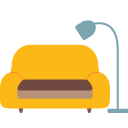
Android 6.0 ew. 4/10
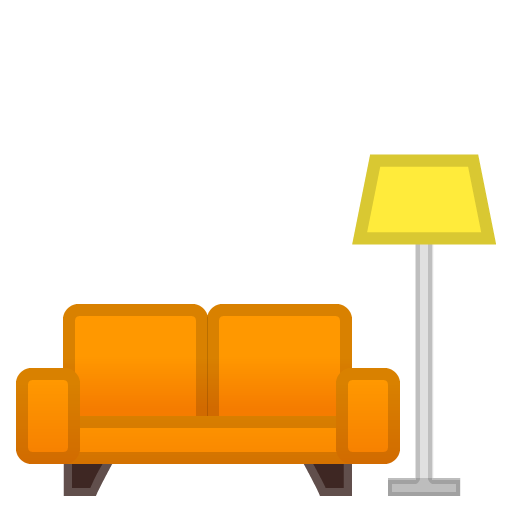
Android 8.0 somehow worse 3/10
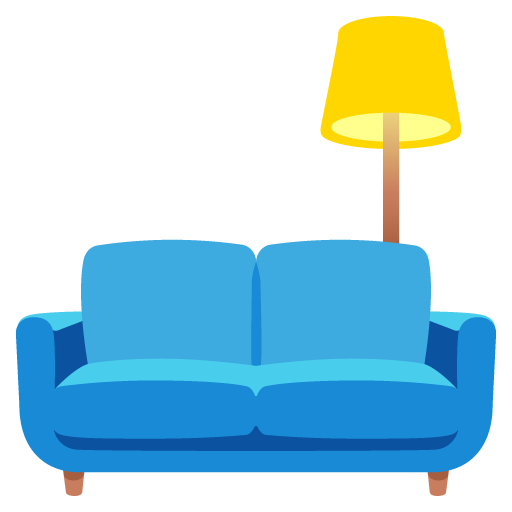
Android 12.0 I hate this shade of blue and I hate that the lamp is behind the couch 5/10
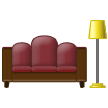
Samsung
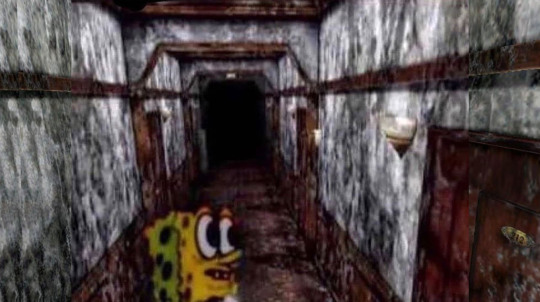
7/10
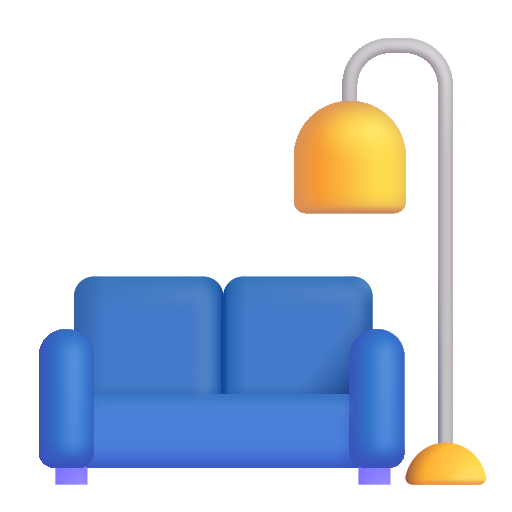
Microsoft Teams kind of like the exaggerated cloche of the lamp 6/10

Windows 10 I gasped 8/10

Windows 10 Anniversary Update Awful in a funny way 3/10
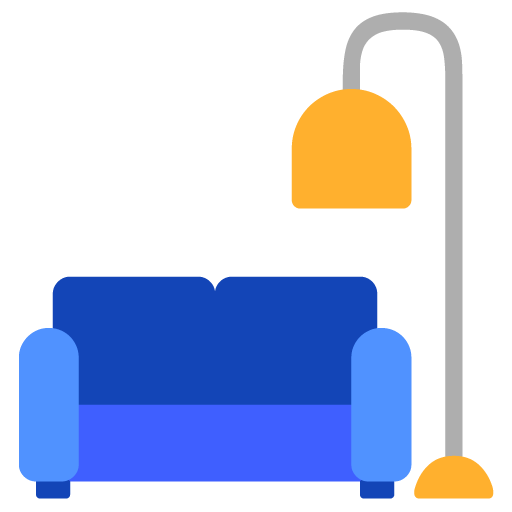
Windows 11 well it looks better than the clipart android one 6/10

Whatsapp this isn't a couch it's a sofa; I like the texture 7/10
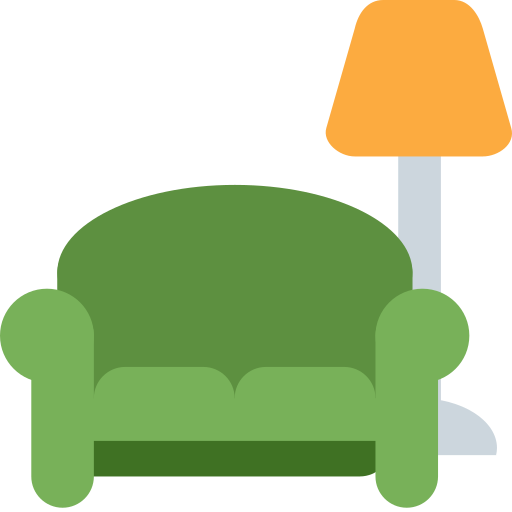
Twitter/X yay green, the bottom of this one is terrifying though what happened to the legs 6/10
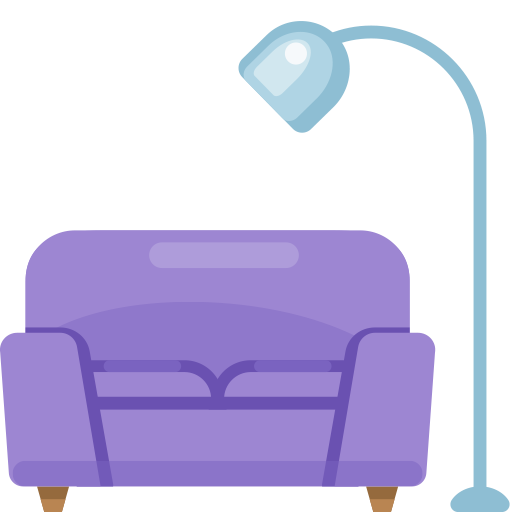
Facebook 2017 looks like a sex toy 4/10
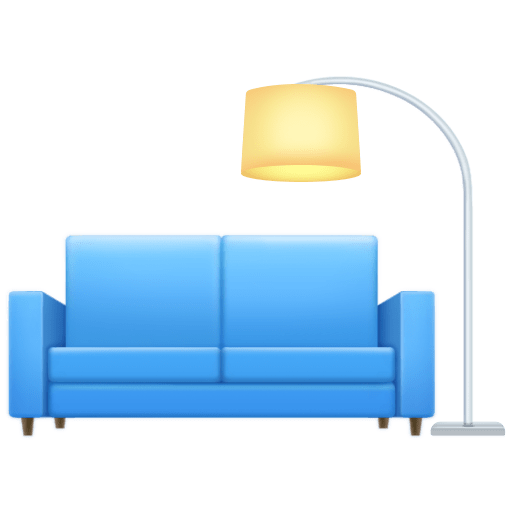
Facebook 2018- lamp is at a much better distance than iOS but the texture simply isn't inviting 6/10

Huawei Woah! 8/10
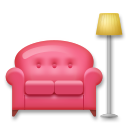
LG really rough perspective on this one 5/10
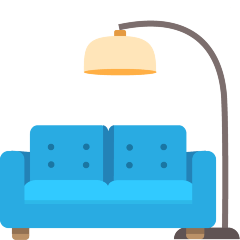
Skype it's fine. I like the colors-as-shading of the lamp 7/10

Twitter emoji YOOOO 9/10
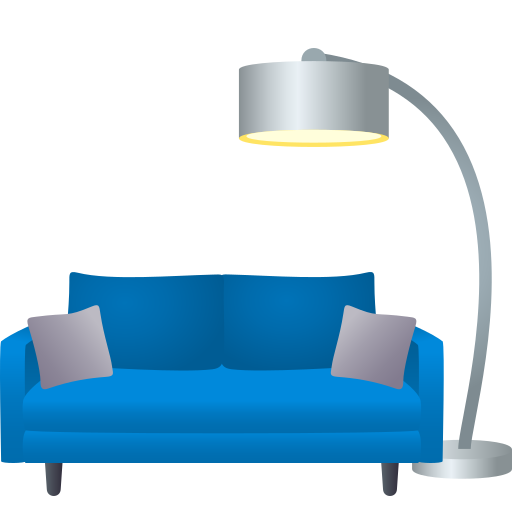
Joypixels We've got pillows! 8/10

토스페이스 horrible and I hate it 2/10

Playstation so awful to look upon it was demoted to the size of a pea 2/10

Google Noto 2/10
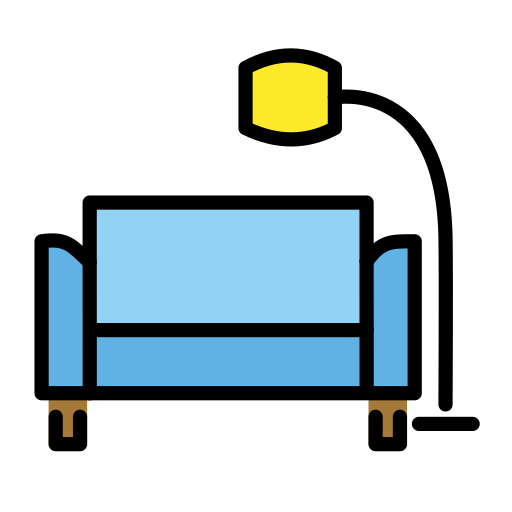
OpenMoji I normally hate openmoji but I'd actually find this one very charming if it weren't for the legs 6/10

Icons8 no room to sit, the shiny, almost pornographic texture of the cushions juxtaposed with the flatness of everything else is unnerving, and the lamp is blue. this is a couch that would feature in a nap nightmare 3/10
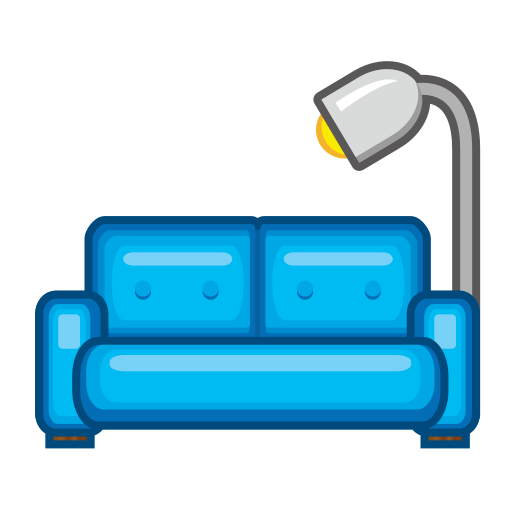
Emojidex pissing me off 2/10

SerenityOS 1/10
28 notes
·
View notes
Video
youtube
Amazfit Bip 3 Smart Watch for Android iPhone
Amazfit Bip 3–the 2022 upgraded smartwatch that guides you toward a healthier, more active, more connected life. The watch packs a 1.69" super-sized color screen into its super slim and light body for a clear, exquisite viewing experience. Powerful battery to deliver up to 14 days of battery life. Built-in 60+ sports modes and Target Pace function, making your exercise at a higher level. With a powerful Water-resistance grade of 5 ATM, you can swim with your Bip 3 without worry. Get clear and actionable insights into your health with SpO2 measurement, 24/7 heart rate monitoring, sleep analysis, stress detection, and menstrual cycle tracking. Compatible with Android 7.0 and above & IOS 12.0 and above device.
#youtube#Amazfit Bip 3–the 2022 upgraded smartwatch that guides you toward a healthier more active more connected life. The watch packs a 1.69" super
1 note
·
View note
Text
0 notes
Text
Banco Next fora do ar hoje: saiba o que fazer!
Veja por qual motivos que deixam o aplicativo banco Next fora do ar e saiba como resolver esse problema de forma simples. Quando o Next, que é um banco online, fica fora do ar, não conseguimos acessar nossa conta para usar os serviços ou mexer no dinheiro que temos em saldo. Muitas vezes esses problemas são causados pelo próprio Next, mas outras vezes podem ser por causa dos nossos próprios celulares. Sendo assim, para resolver esses casos, há algumas dicas que podem ajudar você a acessar e usar sua conta no Next novamente pelo celular. Aprenda agora quais são os passos mais comuns para fazer o app do Banco Next funcionar e compreenda todos os detalhes com o auxilio do nosso blog. Banco Next fora do ar: como resolver o problema? Conforme mencionado anteriormente, quando o Next está fora do ar em nosso celular, podemos seguir alguns passos para resolver o problema e fazer o aplicativo funcionar novamente. Portanto, confira a seguir algumas dicas que reunimos para ajudá-lo a acessar sua conta sempre que quiser. Verifique sua conexão com a internet É importante ter uma boa conexão com a internet para acessar sua conta digital, seja no Next ou em outro banco. Sendo assim, o primeiro passo é garantir que sua internet esteja funcionando bem. Se houver problemas de conexão ou queda, você pode tentar desligar e ligar novamente o modem ou os dados móveis do seu celular. Reinicie o aplicativo Assim como qualquer outro aplicativo, o Next pode apresentar instabilidades temporárias. Fechar e abrir novamente o aplicativo pode ajudar a resolver esses problemas e normalizar o funcionamento. Mantenha o aplicativo atualizado Muitas pessoas não percebem que, quando um aplicativo não está atualizado, é mais provável que ele apresente problemas ou pare de funcionar completamente. Você pode verificar se seu aplicativo está desatualizado na loja de aplicativos do seu celular, dependendo do sistema operacional que você usa. Aqui estão os links para facilitar sua consulta: App Next para Android; App Next para iPhone. Verifique a compatibilidade do seu smartphone O aplicativo Next requer determinadas especificações do sistema operacional. Certifique-se de que seu celular atende aos requisitos mínimos: iOS 12.0 ou superior para iPhone e Android 7.0 ou superior para dispositivos Android. Problemas internos do Next Por último, como mencionamos antes, muitos dos problemas que causam a indisponibilidade do Next estão relacionados ao sistema do próprio banco. Quando isso ocorre, é preciso aguardar até que o Next resolva a situação para que você consiga acessar e usar sua conta novamente. Telefone Next Por fim, se você tiver dúvidas ou precisar falar com um atendente do telefone Next, pode ligar para os números a seguir: 0800 722 6398 – SAC Next; 0800 722 0099 – Para deficientes auditivos ou com dificuldades de fala. O post Banco Next fora do ar hoje: saiba o que fazer! apareceu primeiro em Finanças Guiada.
0 notes
Text
Netflix ในปี 2024 มีแพ็คเกจอะไรบ้าง

Netflix บริการสตรีมมิ่งออนไลน์แบบสมัครสมาชิก โดยสมาชิกสามารถรับชมซีรีส์และภาพยนตร์ในอุปกรณ์ที่เชื่อมต่ออินเทอร์เน็ตได้ นอกจากนี้ยังสามารถดาวน์โหลดซีรีส์และภาพยนตร์ลงในอุปกรณ์ iOS, Android หรือ Windows 10 แล้วรับชมได้โดยไม่ต้องเชื่อมต่ออินเทอร์เน็ต โดยขึ้นอยู่กับแพ็คเกจที่ใช้ โดยในปัจจุบันมีแพคเกจดังนี้
การใช้งานผ่านแพ็กเกจมือถือ
เพลิดเพลินไปกับภาพยนตร์ รายการทีวี และเกมมือถือแบบไม่มีโฆษณาได้ไม่จำกัด
รับชมในโทรศัพท์หรือแท็บเล็ตได้ครั้งละ 1 เครื่อง
ดาวน์โหลดลงในโทรศัพท์หรือแท็บเล็ตได้ครั้งละ 1 เครื่อง
การใช้งานแพ็กเกจพื้นฐาน
เพลิดเพลินไปกับภาพยนตร์ รายการทีวี และเกมมือถือแบบไม่มีโฆษณาได้ไม่จำกัด
รับชมในอุปกรณ์ที่รองรับได้ครั้งละ 1 เครื่อง
รับชมได้ในแบบ HD
ดาวน์โหลดลงในอุปกรณ์ที่รองรับได้ครั้งละ 1 เครื่อง
การใช้งานผ่านแพ็กเกจมาตรฐาน
เพลิดเพลินไปกับภาพยนตร์ รายการทีวี และเกมมือถือแบบไม่มีโฆษณาได้ไม่จำกัด
รับชมในอุปกรณ์ที่รองรับได้พร้อมกัน 2 เครื่อง
รับชมได้ในแบบ Full HD
ตัวเลือกในการเพิ่มสมาชิกเสริมที่ไม่ได้อาศัยอยู่ด้วยกันได้ 1 คน
ดาวน์โหลดลงในอุปกรณ์ที่รองรับได้พร้อมกัน 2 เครื่อง
การใช้งานผ่านแพ็กเกจพรีเมียม
เพลิดเพลินไปกับภาพยนตร์ รายการทีวี และเกมมือถือแบบไม่มีโฆษณาได้ไม่จำกัด
รับชมในอุปกรณ์ที่รองรับได้พร้อมกัน 4 เครื่อง
รับชมได้ในแบบ Ultra HD
ดาวน์โหลดลงในอุปกรณ์ที่รองรับได้พร้อมกัน 6 เครื่อง
ตัวเลือกในการเพิ่มสมาชิกเสริมที่ไม่ได้อาศัยอยู่ด้วยกันได้ 2 คน
Spatial Audio (ระบบเสียงเสริมมิติ) ของ Netflix

แพ็กเกจมือถือต้องใช้งานในอุปกรณ์ที่ใช้ระบบปฏิบัติการ Android เวอร์ชัน 5.0 (Lollipop) ขึ้นไป อุปกรณ์ Fire OS เวอร์ชัน 5.0 ขึ้นไป หรืออุปกรณ์ iOS เวอร์ชัน 12.0 ขึ้นไป แพ็คเกจนี้ไม่รองรับการส่งต่อหรือการถ่ายทอดข้อมูลหน้าจอจากอุปกรณ์มือถือ ในปัจจุบัน Netflix ยังไม่มีบริการ ดูหนังฟรี แต่ราคาแพ็กเกจสมาชิก Netflix ยังถือว่าเป็นราคาที่จับต้องได้และไม่แพงมากเกินไป
1 note
·
View note
Text
対応OS・バージョンの変更についてお知らせ(2023/12/15)
12月18日よりeKYCの対応バージョンを変更いたします。
・Android 6.0以上 ⇒ ・Android 8.0以上 ・iPhone(iOS) 11.0以降 ⇒ iPhone(iOS) 12.0以降 *iPhone(iOS)の対応ブラウザ「Safari」11.0以上 ⇒ Safari 12.0以上 上記変更に伴い、 OSサポート範囲から「Android6./Android7./iOS11.*」は対象外となります。
eKYCをご利用いただく場合には、推奨動作環境以上のOSにてご利用いただきますようお願いいたします。
0 notes
Text
SwitchBot Mini Robot aspirapolvere K10+, non farti ingannare dalle dimensioni - Recensione

Stai cercando un robot aspirapolvere come aiuto efficiente per le tue pulizie quotidiane? Abbiamo la soluzione ideale per te: lo SwitchBot Mini Robot Aspirapolvere K10+. Anche se del 50% più piccolo rispetto ai normali robot aspirapolvere, lo SwitchBot K10+ Mini è forse in grado di garantire risultati eccezionali proprio grazie al suo design piccolo e compatto. All'inizio potrete restare letteralmente scioccati dalle sue dimensioni ridotte, che potremmo paragonare a quelle di un normale piatto con superficie piana. Ma non fatevi ingannare, lo SwitchBot K10+ è già pronto a stupirvi fin dalla sua prima accensione. Dopo averlo provato e aver sperimentato scrupolosamente tutte le sue incredibili funzionalità, possiamo infatti dire che questo piccolo robot è, senza ombra di dubbio, il dispositivo ideale per un gran numero di persone. Proprio perché risulta essere praticamente perfetto per coloro che abitano da soli, per le famiglie, per i possessori di animali domestici e per molti altri ancora. In quanto, il K10+ garantisce sempre ottime prestazioni ed una grande autonomia. Una volta acquistato, all'interno della confezione troverete: - Ovviamente il Mini Robot Aspirazione K10+; - La stazione di svuotamento automatico; - Una piastra per spolverare; - Due filtri a cestello; - Un piccolo strumento per la pulizia del robot; - Due spazzole per la pulizia dei bordi; - Un panno per la pulizia; - Due sacchetti antipolvere; - Il manuale d'uso indispensabile per la comprensione di tutte le funzioni e caratteristiche del vostro piccolo robot. Il K10+ è disponibile nella sua unica colorazione bianca, che conferisce al mini robot un carattere elegante oltre ad un senso di pulizia e modernità. ASPIRAPOLVERE SWITCHBOT K10+: DESIGN E COSTRUZIONE Come abbiamo appunto detto, lo SwitchBot K10+ ha dimensioni molto ridotte. Parliamo infatti di un diametro di circa 24,8 cm. Ed è proprio questa sua importante caratteristica che lo rende uno dei dispositivi più flessibili e facili da manipolare che si trovano in circolazione. È infatti in grado di pulire con estrema precisione anche gli angoli più nascosti e irraggiungibili della casa. Visto che riesce ad intrufolarsi praticamente ovunque: sotto al letto, sotto al divano, negli spazi stretti che si creano tra un mobile ed un altro e così via. Ma diamo uno sguardo più dettagliato alle sue specifiche tecniche : - Dimensione: 248 x 248 x 92 mm; - Peso: circa 2,3 kg; - Potenza nominale: 30 W; - Capacità della batteria: 3200 mAh; - Tensione della batteria: 14.4 V; - Connettività: Wi-Fi a 2,4 GHz, - Bluetooth 5.0; - Sistemi operativi compatibili: iOS 12.0 o superiore, AndroidOS 5.0 o superiore; - Temperatura di esercizio: Da 0 °C a 30 °C; Per quanto riguarda, invece, la stazione di svuotamento automatico della k10+ presente nella confezione insieme all'aspirapolvere, ecco le sue caratteristiche specifiche: - Dimensioni: 261 × 210 × 323 mm; - Potenza nominale: 950 W; - Ingresso nominale: 24 V 1A. TASTI E FUNZIONAMENTO Dunque le dimensioni ridotte dell'aspirapolvere, non influenzano in alcun modo la sua potenza. Al contrario, è possibile contare su una forza di aspirazione pari a 2500Pa. Grazie alla quale il motore è in grado di catturare anche lo sporco presente sui tappeti e sui pavimenti più duri. Si tratta comunque di un motore intelligente, non solo unicamente potente. In quanto, il robot è in grado di modulare la sua forza a seconda del tipo di pavimento su cui si trova a lavorare e dei detriti che incontra nel corso del suo cammino automatico. Ciò comporta, di conseguenza, anche un minor consumo di energia. Il piccolo robot dispone di un molteplicità di funzioni, grazie alle quali riesce a rendere l'intero processo di pulizia non solo molto più semplice, ma anche più veloce ed "intelligente'". Alcune di queste particolari funzionalità, che provvederemo a vedere in maniera più dettagliata nel corso di questa recensione, sono: - La possibilità di programmare da remoto e con un'app dedicata, l' intero lavoro di pulizia; - Rilevamento di distanze grazie ad appositi sensori. Indispensabili per una copertura totale dell'intera mappa dell'appartamento, senza che il robot urti alcuna superficie circostante. Le pareti, i mobili, le tende e così via, non ostacoleranno in alcun modo il lavoro dell' aspirapolvere, né quest'ultimo rischierà di entrare in contatto con loro; - La possibilità di indicare muri virtuali, ovvero uno spazio oltre cui il robot non può andare. Il tutto intervenendo direttamente sulle impostazioni della nostra app; - Rilevamento di tappeto o di altre superfici rialzate; - Mocio integrato usa e getta al termine di ogni esercizio; - Possibilità di salvare sull'applicazione più di 10 mappe; - In grado di superare soglie alte almeno 2 cm; - 4 livelli di aspirazione; - Controllo vocale. Una funzionalità particolarmente interessante, tipica dei robot aspirapolvere ma che probabilmente pensavate non potesse supportare questo mini robot, è la pattumiera autosvuotante. Il sacchetto che viene inserito all'interno della piattaforma in cui il piccolo switch bot svuota i suoi rifiuti, può contenere oltre 70 giorni di pulizia. Insomma stiamo parlando di ben quattro litri di polvere, tra capelli e altri rifiuti vari raccolti nell'arco di due mesi interi. La potenza di aspirazione del K10+, come detto, è di 2500 Pa, in perfetta congruenza con le sue compatte dimensioni. Ovviamente non è da considerarsi il robot aspirapolvere più potente presente nel mercato attuale, ma riesce comunque a svolgere in maniera efficiente il suo lavoro. CONNETTIVITÀ, TECNOLOGIA E PERSONALIZZAZIONE L'aspirapolvere K10+ è progettato con una particolare tecnologia chiamata SilenTech. Grazie alla quale riesce a ridurre fortemente l'emissione di rumore che arriva appena a raggiungere i 48 db. Presentandosi dunque come un dispositivo oltremodo silenzioso, anzi più silenzioso di oltre il 50% di altri robot aspirapolvere presenti nel mercato. Insomma, oltre che un flebile ronzio non sentirete davvero nulla. In questo modo, nel corso del suo lavoro, l' aspirapolvere non recherà alcun tipo di fastidio, sia se utilizzato nelle ore diurne sia in quelle notturne. Un grande vantaggio soprattutto per coloro che vivono in appartamenti con pareti sottili e che temono quindi di poter disturbare i vicini. Rifacendoci alle varie funzionalità del k10+, parliamo non a caso di tecnologia intelligente, in quanto il mini robot usa la navigazione LiDAR per muoversi. Ovvero è in grado di realizzare una mappatura della stanza proprio per riuscire a capire dove sta andando. Per quanto riguarda il centro di controllo, il piccolo aspirapolvere presenta un'app tutta sua, con un'interfaccia pulita, intuitiva e davvero molto semplice da utilizzare. L'app consente di accedere ad una moltitudine di funzionalità e di "personalizzare" come preferite il lavoro del dispositivo. Infatti, è possibile programmare i cicli di pulizia in base alla vostra routine quotidiana. Potete, per esempio, impostare zone vietate, che non sarà consentito al robot oltrepassare o impostare il tempo di pulizia per ogni stanza, scandendo l'orario da rispettare al secondo. Vi stupirete nel notare quanto il K10+ sia diligente ed "obbediente". Ma le sorprese non finiscono qui. Per tutti gli appassionati della tecnologia ad attivazione vocale, sappiate che potete sincronizzare l'app del K10+ sia con Alexa, sia con Google Assistant. In questo modo, per dare inizio ad un nuovo ciclo di pulizia o per avviare semplicemente l'aspirapolvere, non vi servirà altro che pronunciare il comando ad alta voce. Come se non bastasse, l'app è in grado di connettersi anche con altri gadget intelligenti, come le fotocamere per esempio. Insomma il K10+ non è assolutamente un semplice robot aspirapolvere, ma un dispositivo studiato al fine di semplificarvi letteralmente la vita. Proprio grazie a questo enorme pacchetto di funzioni messo a vostra disposizione, in maniera ovviamente gratuita e senza dover affrontare alcun costo accessorio. AUTONOMIA Una particolarità davvero unica dell'aspirapolvere K10+, riguarda il suo grado di autonomia. Il dispositivo infatti, quando la batteria è scarica, torna in maniera assolutamente autonoma e senza bisogno di alcun comando, alla stazione base per ricaricarsi. Una volta che la batteria ha raggiunto la sua capacità ottimale, l'aspirapolvere torna sull'ultimo punto pulito per continuare il suo lavoro dove lo aveva interrotto e portarlo al termine. Insomma, una tecnologia in cui l'intelligenza artificiale ha davvero raggiunto il suo massimo vertice e che assicura che il dispositivo sia sempre pronto all'azione. Potremmo infatti arrivare persino a dire che l'aspirapolvere k10+, è praticamente in grado di prendersi cura di sé stesso in maniera totalmente autonoma. In ogni caso, il robot ha una capacità di autonomia di ben 150 minuti. Particolarità davvero utile per coloro che, per esempio, non intendono gestire i singoli programmi di pulizia. Ma preferiscono puntare semplicemente su un lavoro unico ed efficiente per tutte le stanze dell'appartamento. Il dispositivo presenta una batteria agli ioni di litio, che garantisce una resistenza ed una durata di almeno due anni. Il tutto conservando l'eccellenza delle sue prestazioni. PREZZO E CONCORRENZA Lo SwitchBot Mini Robot Aspirapolvere K10+ è attualmente presente su Amazon al costo di 499.99 euro. Non sono previste spese di spedizione e potrete riceverlo comodamente a casa vostra nell'arco di ⅚ giorni lavorativi. Tutta un'altra storia ovviamente per i clienti Amazon Prime, i quali potranno godere del loro aspirapolvere appena il giorno dopo il suo acquisto. Il prezzo del dispositivo resta lo stesso anche se acquistato sul sito ufficiale. PRO E CONTRO Dopo un'accurata valutazione e varie sperimentazione del prodotto, siamo dunque arrivati al momento in cui è possibile tirare le somme ed individuare tutti gli aspetti positivi e negativi dell'aspirapolvere SwitchBot k10+. Tra gli aspetti vantaggiosi abbiamo: - Le dimensioni ridotte del dispositivo, lo rendono meno ingombrante ed in grado di insinuarsi anche negli spazi più stretti e difficili. Garantendo una pulizia profonda in ogni angolo della casa; - Interfaccia dell'app molto intuitiva e di semplice utilizzo; - Base autosvuotante molto robusta ed in grado di raccogliere ben 4 litri di sporcizia accumulata; - Batteria molto potente, con una durata di ben 150 minuti. - Apparecchio assolutamente silenzioso, con un'emissione di rumore davvero molto bassa. È più silenzioso almeno del 50% di altri dispositivi simili presenti nel mercato attuale. - La funzione di svuotamento automatico, grazie alla quale non dovrai mai entrare in contatto diretto con la polvere e il resto della sporcizia raccolta. Basta infatti svuotare semplicemente la pattumiera di bordo all'interno di un apposito sacchetto e il gioco è fatto. Un grande vantaggio per coloro che presentano allergie o particolare sensibilità alla polvere, ai peli degli animali domestici e così via. Inoltre saprete quando è arrivato il momento per svuotare il sacchetto, grazie all'invio di una notifica che riceverete direttamente sull' app. Tra gli aspetti "negativi" invece, abbiamo: - Le ridotte dimensioni sono sia un aspetto positivo sia negativo per lo switch bot. In quanto se da una parte, il piccolo robot è in grando di intrufolarsi praticamente ovunque. Dall'altra diventa quasi impossibile garantire una pulizia efficiente in stanze troppo grandi per un dispositivo così piccolo. - Anche se l'aspirapolvere presenta la funzione per lavapavimenti, questa lascia un po' a desiderare. In quanto utilizza un panno usa e getta ed una piastra rimovibile. Di conseguenza, per poter contare su una pulizia più efficiente bisognerebbe cambiare costantemente i tamponi, cosa non molto comoda. Considerato soprattutto il fatto che non è possibile utilizzare panni di altri marchi. Ecco perché il robot è più consigliato come aspirapolvere piuttosto che per la pulizia dei pavimenti. Si tratta di una funzione che potrebbe comunque essere applicata quando lo si desidera; - Potenza di aspirazione pari a 2500Pa. Dunque molto inferiore agli 8000 Pa garantiti da altri robot aspirapolvere presenti nel mercato attuale. - Prezzo un po' superiore alla media; - Poche variazioni di colore disponibili. CONCLUSIONE Il piccolo SwitchBot è sicuramente un gioiello della tecnologia, malgrado l'eccellenza e la qualità delle sue prestazioni è consigliabile per appartamenti non troppo ampi, o comunque per aree non troppo estese. In quanto, se utilizzato per la pulizia di stanze troppo grandi, la qualità e l' impeccabilità del suo lavoro potrebbero risentirne. Ad ogni modo, si tratta di un dispositivo che, come visto, non si limita solo a pulire, ma è letteralmente in grado di semplificarvi la vita grazie alle sue innumerevoli funzionalità. Come lo svuotamento automatico, la ricarica automatica, la silenziosità, la possibilità di programmare i cicli di pulizia e molto altro ancora. Insomma un vero e proprio alleato per la vostra pulizia quotidiana. Attualmente il prezzo su Amazon è di 499€ ma può essere acquistato con 100€ di sconto attraverso la pagina ufficiale. Read the full article
0 notes